
How to buy bus tickets online?
Simple explanation, step by step
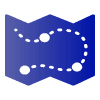
Service Finder
Enter the services search engine. First, choose origin and destination, then select the service.
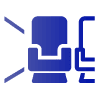
Pick your seat
Select where you'd like to sit on your outbound and/or return journey. Complete the passenger(s) data, and the credit card holder with which you are going to pay.

Pay with credit card
Make the payment with your credit card and your passages will display on the screen. Once this step is completed, you will receive a copy in your email box in order to print it when ever you're ready.
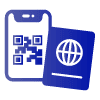
Present the required documentation
Go with the printed ticket and your ID, Identity Card, or passport directly on the bus. When boarding the bus, you will be asked for the printed ticket and that's it ... You are ready to travel!

What do I need to buy my bus tickets on the internet?
Keep the name and surnames of the passenger (s) on hand, along with the ID, identity card or passport number with which they will travel. You must have a credit card to make the payment. You must also have an active email account to receive the tickets and print them.

How can I change or return my bus ticket?
All bus tickets purchase transactions can be returned through our website. Tickets changes will not be accepted.
What do I need to purchase my tickets online?
Have on hand the passengers' first and last names, along with the RUT, ID card, Dni, or passport number they are traveling with. Have a credit or debit card to make the payment. Have an active email account to receive the tickets.
How do I change or return my ticket?
To start your purchase, press the following button